Mouse Toggle for Android TV
A mouse for your Android TV


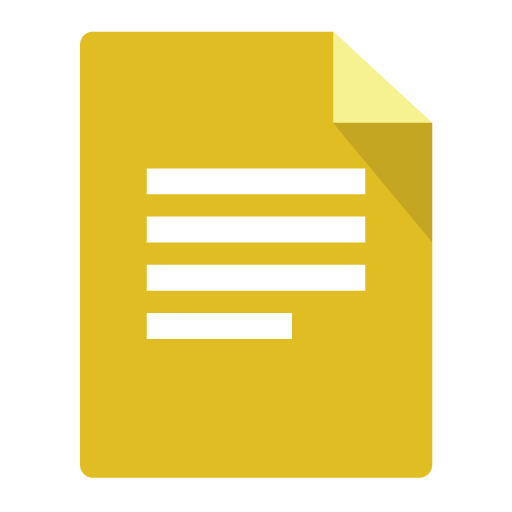
Use your regular remote as a mouse
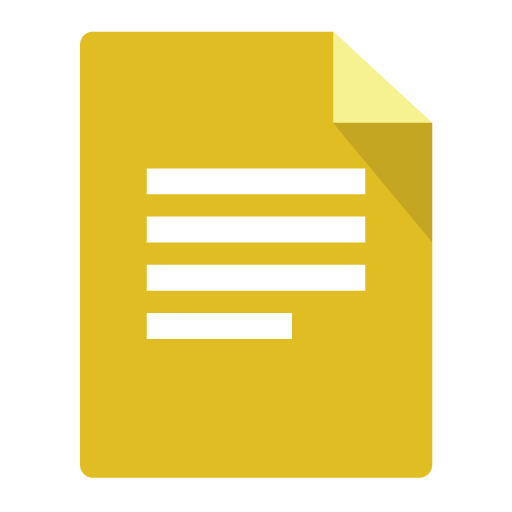
Works just like a regular mouse.
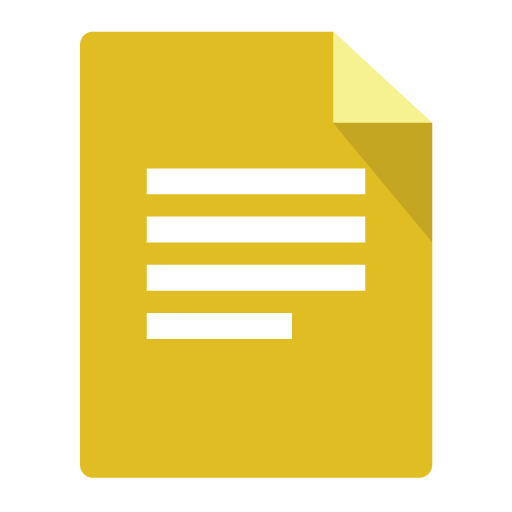
Auto detects your Android TV for simple setup.

Nexus Player, NVIDIA Shield TV, and Razer Forge TV are supported.

Only rooted Android TV devices are supported.

The stock remote or game controller.
Press the 'play / pause' button 2 times quickly on the remote to toggle between the normal remote and mouse functions.
Up, Down, Left, and Right: moves the mouse pointerSelect: mouse clickMenu: scroll wheel upFast Fwd: scroll wheel down
Settings - Wi-Fi - SSID - Status info
Press the D-PAD UP and then DOWN buttons within 300ms to activate the mouse.
Contact me: iostouchdev@gmail.com
theme by blacktie.co